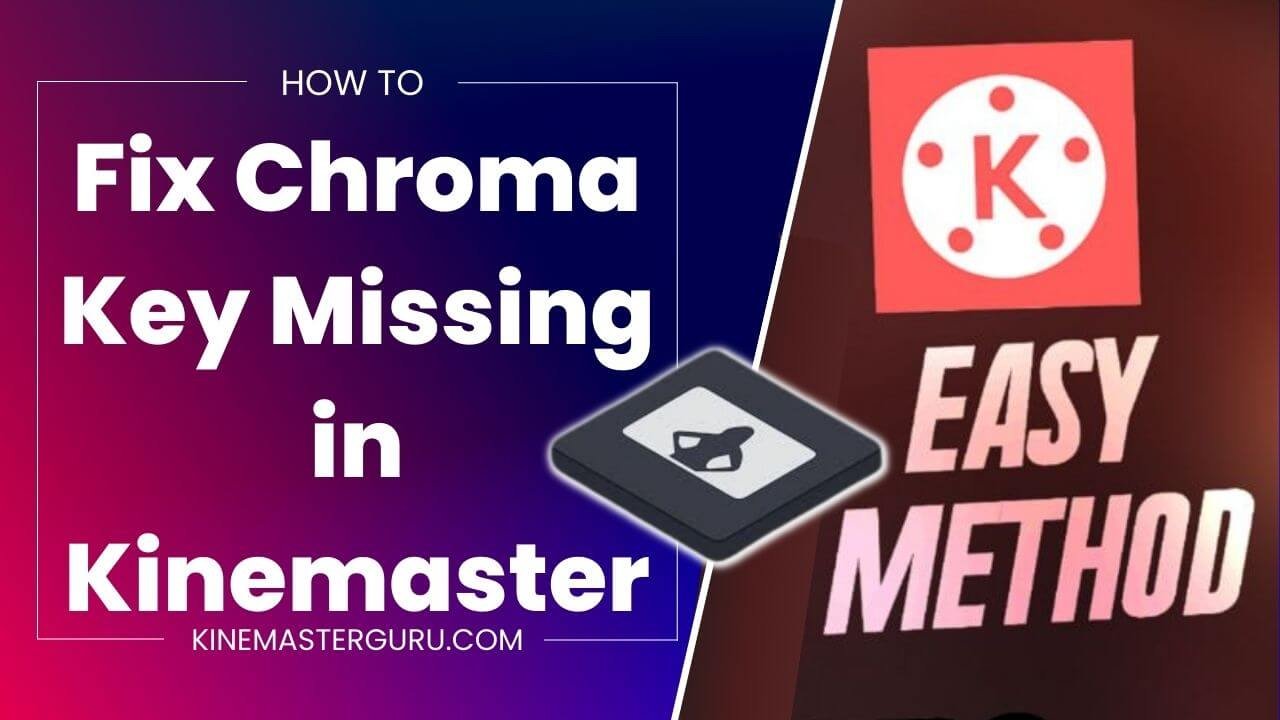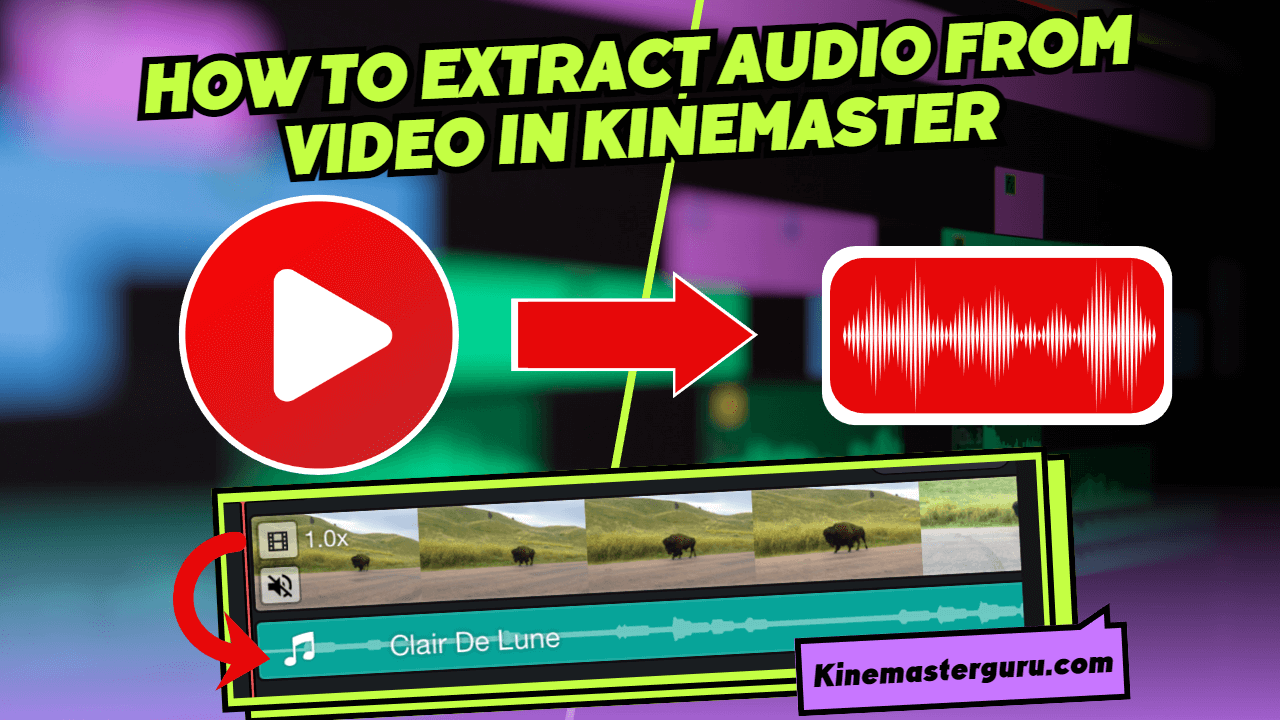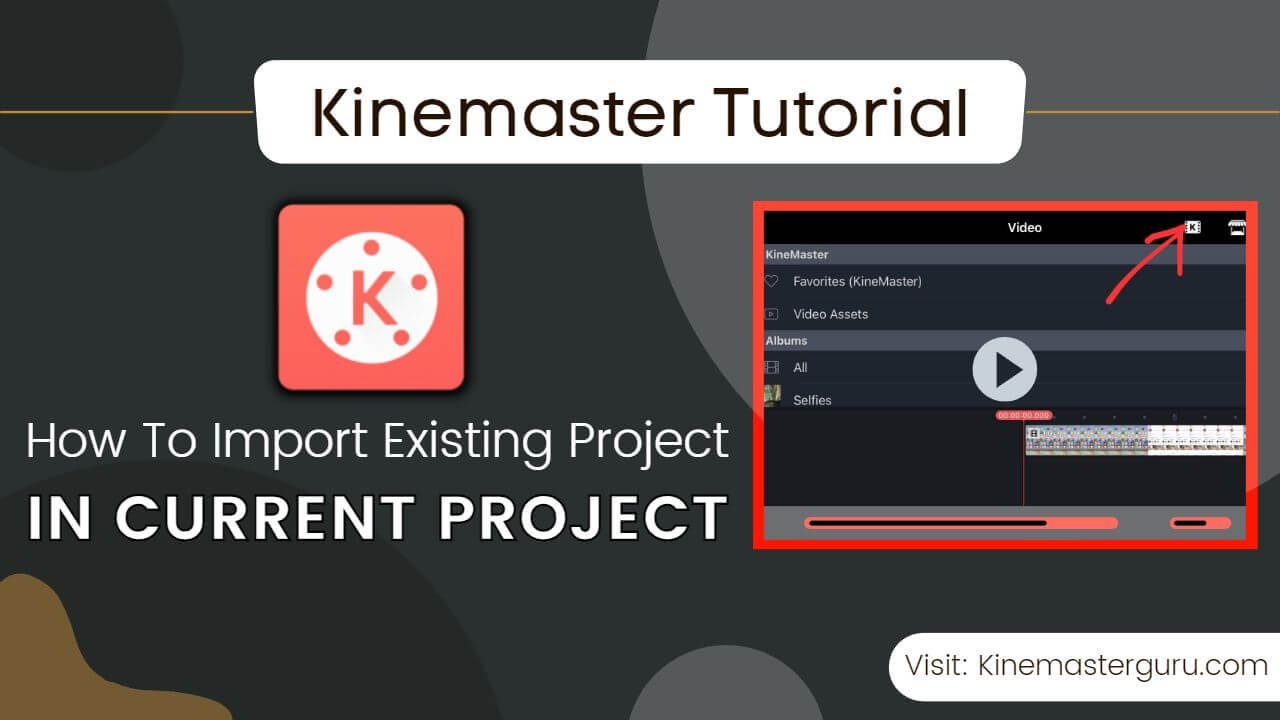How to Export 4K 60FPS Videos in KineMaster: A Step-by-Step Guide
Learn to export 4K 60 FPS videos in KineMaster with ease. Follow our step-by-step guide for crisp, professional video results.
How to Export 4K 60FPS Videos in KineMaster: A Step-by-Step Guide Read More »