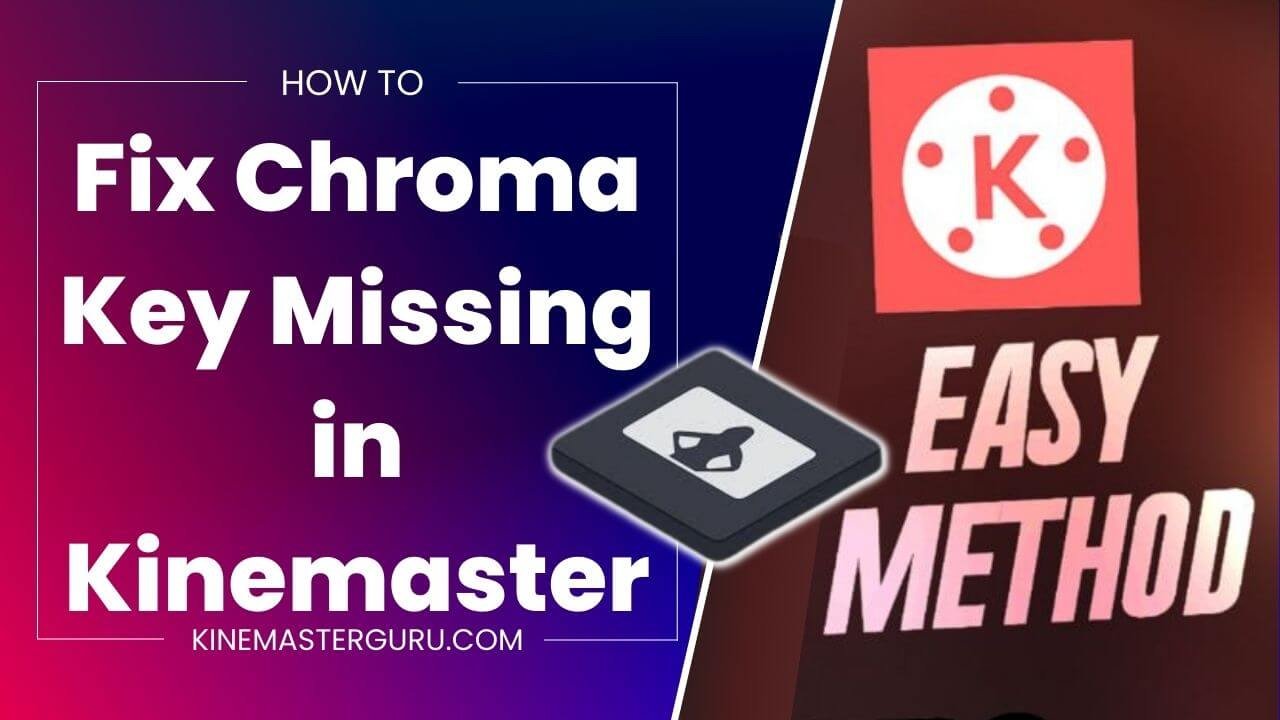If you edit all of your videos with Kinemaster as I do, you may have run into the crashing issue at least once. This issue could come up anytime, so you should read this article.
When the Kinemaster app crashes while editing, it makes me mad. Sometimes, the app won’t even open. Because of this, you might need help editing.
You may see a notification alert stating:
- Kinemaster isn’t responding. Do you want to close it?
- Unfortunately, the KineMaster has stopped.
- “KineMaster” failed to start several times. Restore it by clearing its history?
- Kinemaster Lagging.
- Kinemaster not opening.
“Kinemaster Keeps Crashing” is a problem that Android 12 and 13 users have with the Kinemaster app.
But I found the solution, so you don’t have to spend time looking for it on the Internet. It works perfectly every time.
If Kinemaster stops responding, you can just read on to find out what’s wrong and how to fix it.
Table of Contents
ToggleWhy does KineMaster Keep Crashing?
Here are the things that keep Kinemaster from working:
- One of the main reasons your Kinemaster app keeps crashing is that you are using a Mod APK or a cracked version of the app.
- Using the old application.
- Insufficient storage space in your mobile device.
- Using mobile devices that run Android 12 or 13.
- Using a version of the Kinemaster app that your phone doesn’t support.
How to Fix Kinemaster Crashing Issue?
The biggest problem isn’t with the app but with the phone you’re using. Here is a list of things you can try one at a time until the app stops crashing.
Clear Cache and Force Stop
The first and most important thing is to clear the app’s cache and force-stop it. If the app starts storing temporary data that the device can’t handle, it may crash. The problem might start as a glitch. So, if you see a glitch or strange behavior in the app, you should clear the cache.
By clearing the cache, you get rid of the history, which is guaranteed to fix the “KineMaster failed to start several times” problem.
This has been proven to solve the Kinemaster lag problem.
You can go to Settings > Apps management > Kinemaster to clear the cache. You’ll be able to clear the Cache and force-stop the app.
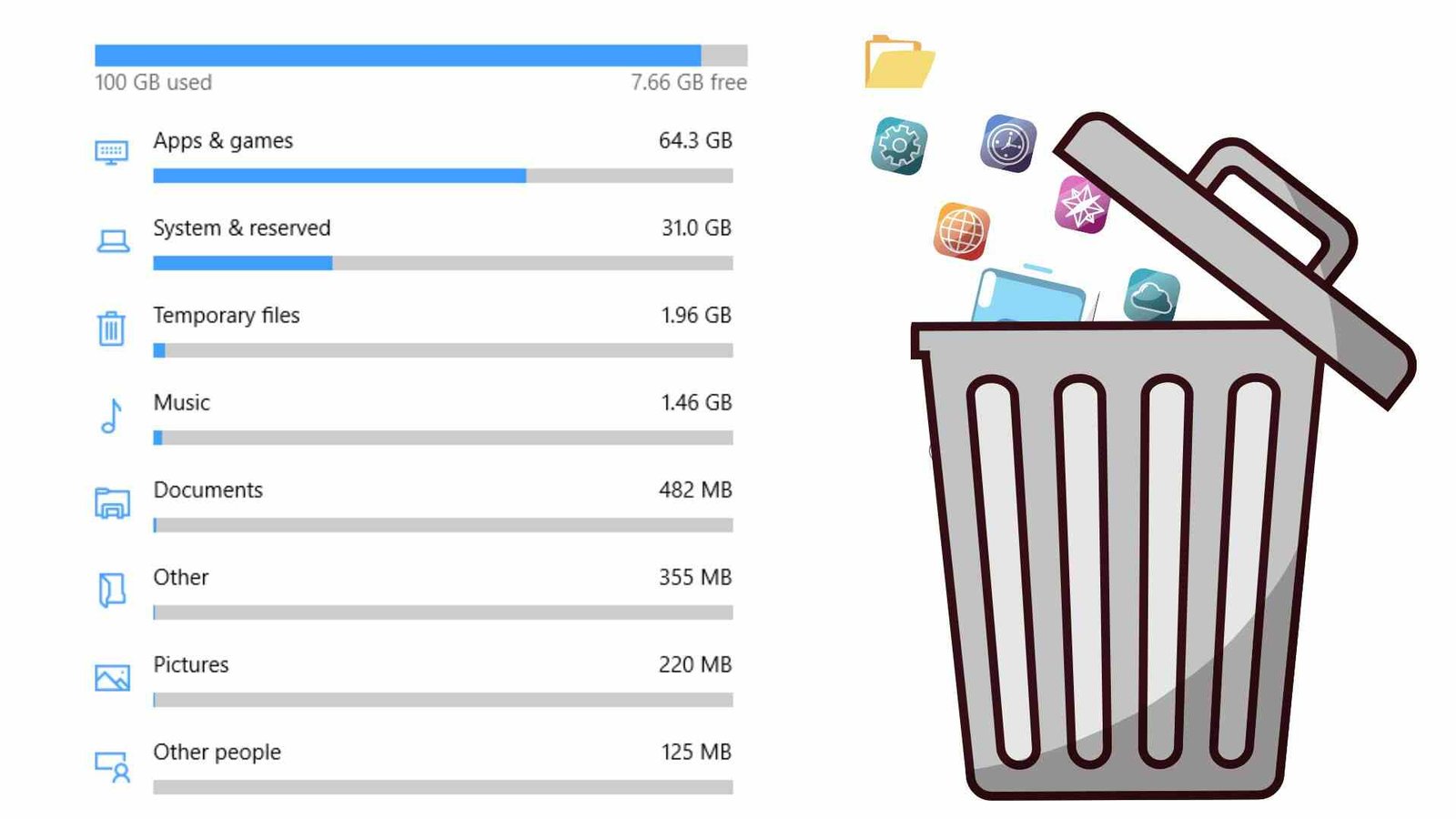
Most people can’t get this to work, but you should try this first before trying anything else.
Transcode Media Files
Sometimes, large files size with high resolution, bitrate, and frame rates could cause compatibility issues between the file format and the Kinemaster app, leading to crashing issues. Some of these problems can be fixed by transcoding, which makes a new file with a better format that works with your device or software. Use the Kinemaster app to learn how to change the format of your media files.
Clear Device Storage
I’ve found that my Kinemaster keeps crashing while editing, and it will only open when there is even open when there isn’t enough space on the device.
The main reason Kinemaster slows down (The Lag of Kinemaster) is that the device needs more storage.
Most of the time, the problem can be fixed by clearing the device’s storage. You can free up space on your device by removing things you don’t need. You can get rid of apps, pictures, videos, and other things you don’t need.
Stop using Kinemaster Mod Apk
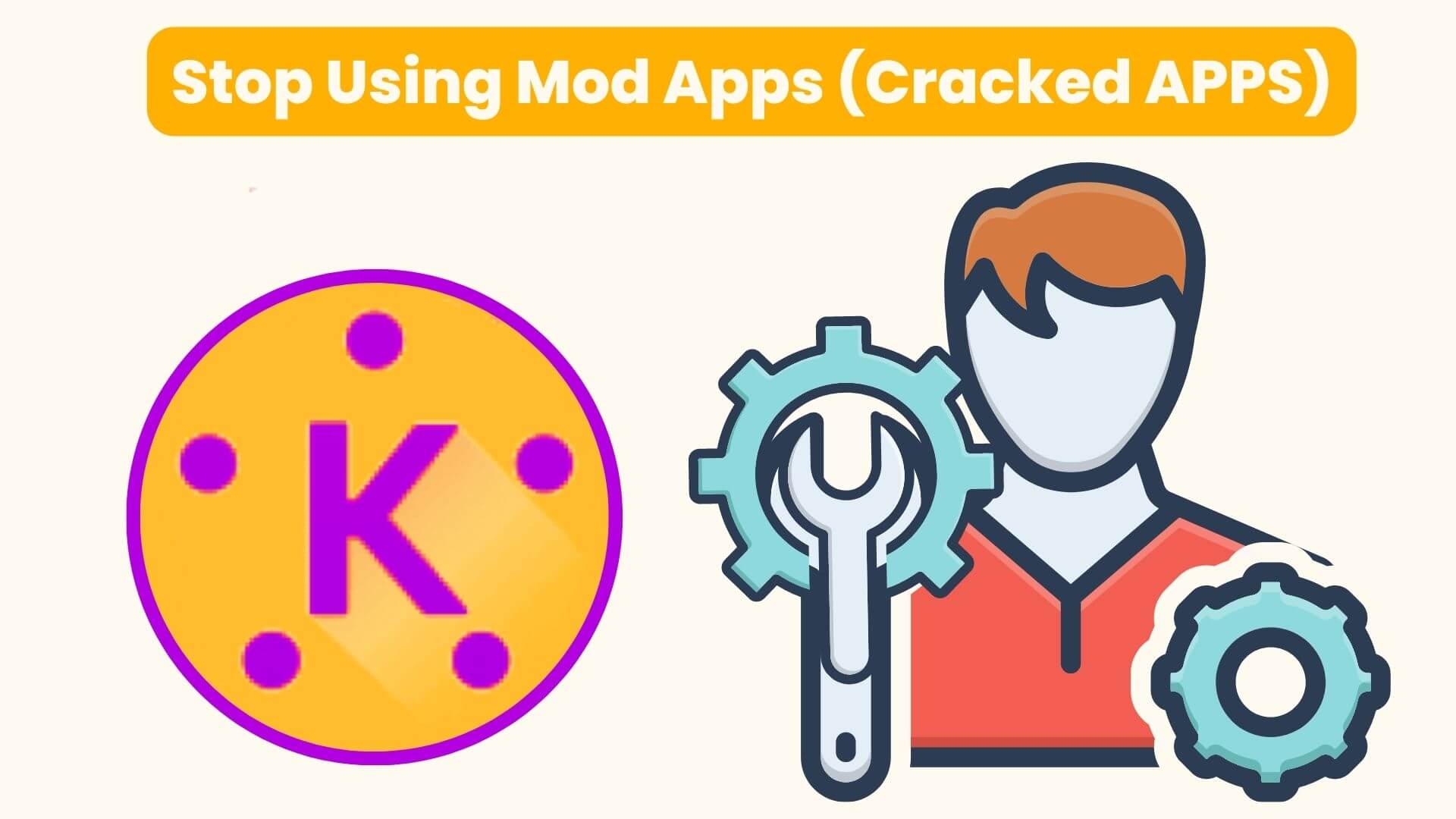
All Kinemaster problems happen when a user uses a version of the app that has been cracked or modified. The mod apk gives you free access to the premium features, but it has a high chance of installing malware on your phone, which could cause it to crash.
When there is a new update to the system or someone gets a new device with the latest version of Android, the apps that have been modified often start to act up. The app should match the latest changes to the system that were made by the update. Once a new version meets the requirements, you can only update a modded app.
If your phone, Android system, or version of the Kinemaster app doesn’t meet the requirements, Kinemaster may keep crashing.
Using the official Kinemaster app is always better, even if it costs you money.
Update your Kinemaster App
If you don’t update your Kinemaster app whenever there is a new version, it could crash anytime. The Android system is constantly changing and improving, so the app needs to be updated to meet the new requirements after the system update.
It’s the main reason most cracked apps stop working after system updates.
Could you update your app and see if that fixes the problem?
Reboot
Almost every Android device problem can be fixed immediately by restarting it. The problem with Kinemaster crashing could also be fixed by restarting your phone or tablet.
Restarting your device will free up some space and give it a fresh start, and you won’t lose any of the work you’ve already done. It clears memory, stops bugs, and makes your Kinemaster app run faster.
When Kinemaster crashes, restarting your device hasn’t always helped, but there’s no harm in giving it a shot.
Uninstall/Re-Install
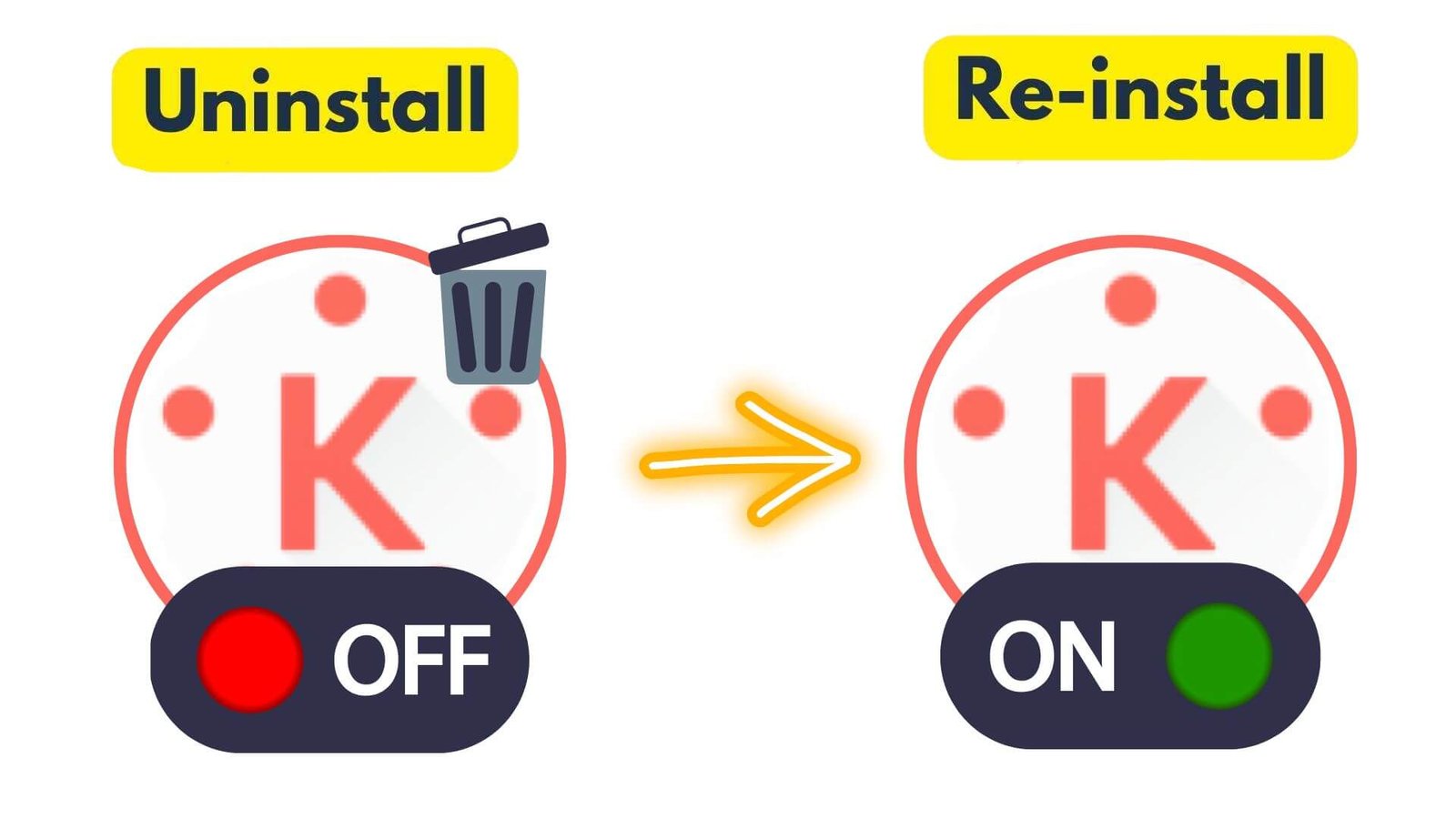
Uninstalling the Kinemaster app will remove unwanted empty folders, files, and ram storage that may have caused crashes. So uninstalling and reinstalling the app might fix the problem and start responding again.
Update your Device
Some apps might only work if your device is up-to-date. This fix isn’t as good as the others on this list, but keeping your phone updated is still a good idea.
Once, I couldn’t get the Kinemaster app to open. I didn’t run out of space on my device. I tried all the above solutions, but the problem didn’t disappear, and I still couldn’t open my app. It worked out well that I constantly update my phone when a new one comes out. So I did what I always did and updated my device. To my surprise, my Kinemaster started working again.
Settings > About Phone > Check for updates will let you know if your device needs an update.
Conclusion
The KineMaster app may keep crashing if a user uses a broken app, an out-of-date app, a phone with too little RAM, or several using a broken app, an outdated app, a phone with too little RAM, or several other things. It is a frustrating problem that keeps you from editing with Kinemaster and sometimes keeps the app from opening. This is one of Kinemaster’s most common problems.
I’ve written down the solutions I’ve tried over the years, and they all worked for me. Kinemaster crashing is a problem that happens all the time. You can try all of the above solutions and let us know in the comments section which one worked for you. Also, if you know of any other solutions I didn’t mention, please leave them in the comments so everyone can see them.


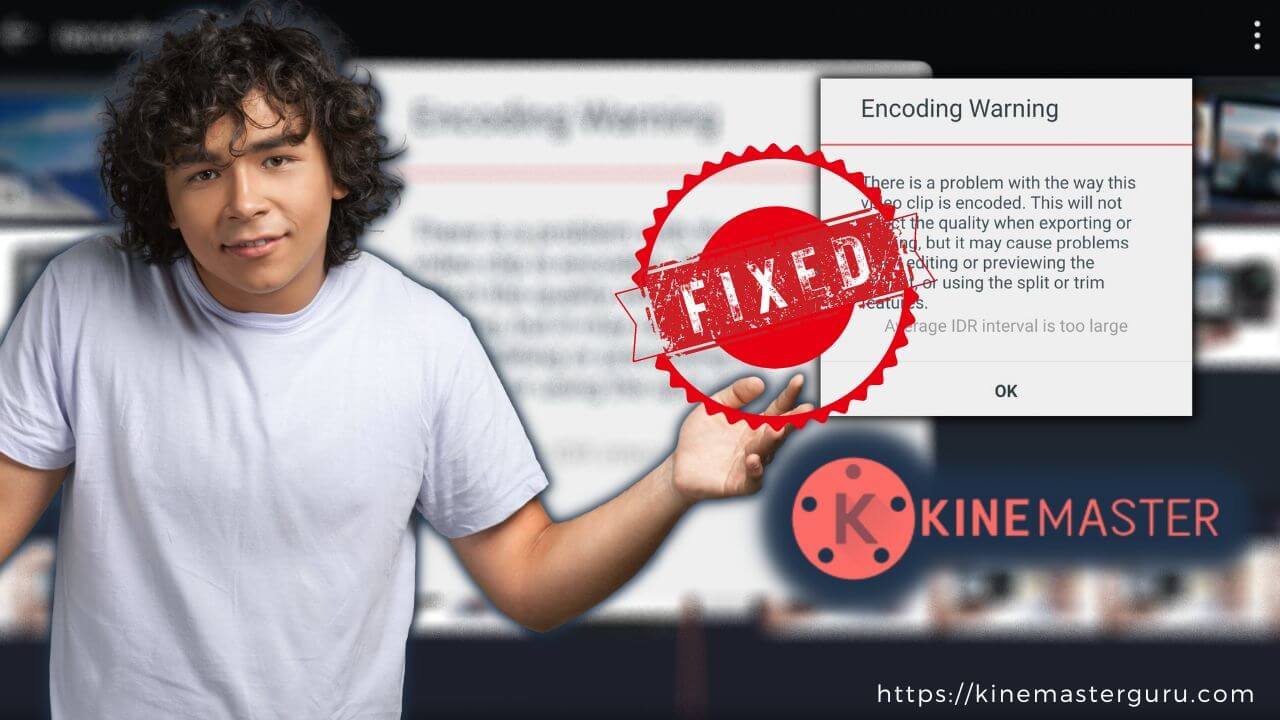
![How to Fix Unsupported File Format [Video Resolution] in Kinemaster (2023) 10 fix unsupported file format in kinemaster](https://kinemasterguru.com/wp-content/uploads/2022/10/fix-unsupported-file-format-in-kinemaster-1.jpg)