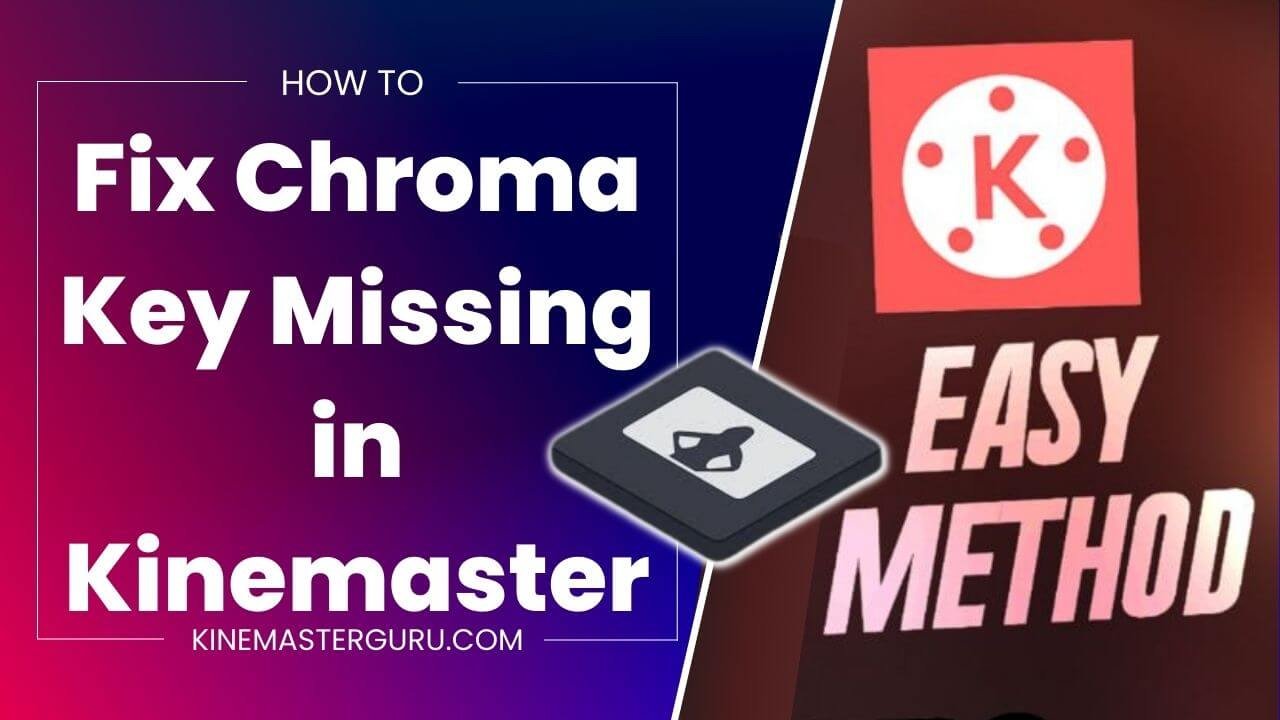As a beginner, Kinemaster error alerts that pop up out of nowhere could be scary. Even though some errors could be fatal, there are a few error alerts that you shouldn’t worry about.
One day, when I was about to start editing a video, I got an error message that said, “This version can not be used. Please visit Google Play and update kineMaster.” Since I was a beginner, I got scared and researched online, only to find that the app needed an update. The issue was the “Kinemaster update problem.”
So it’s not a significant error that needs to be fixed. Just make sure the app is up to date.
Table of Contents
ToggleWhat causes Kinemaster Update Problem?
First, this is a manageable problem if you’re using the official app from the play store or the app store. You only need to keep it updated.

Here are some things that could cause this error and why you can’t fix it:
- It happens when a new version of an app in the app market needs to be updated.
- If your device’s storage is low, you might be unable to update the app.
- A bad internet connection could be one reason the app needs to update.
Even though there seems to be a simple solution—updating the app—this error could be scary if you use a version that isn’t from the Appstore or Playstore.
How to fix Kinemaster Update Problem?
Here are a few things you can do to fix and update your Kinemaster app.
- Click the Update button: When you first see the error message in the Kinemaster app, you will also see an “Update” button below the message. Click it to update the app.
- Internet Connection: You can’t download or update an app without an internet connection, so make sure you have a stable internet connection. If you have a good internet connection, it is easy to update.
- Clean out your phone’s storage: If your phone doesn’t have enough space, you can’t install a new app or update an old one. So make sure to leave some room so the app can be updated.
- Switch Off and On: The Kinemaster app can sometimes have problems, so turning your phone “off and on” may fix the problem. Another option could be to reboot your device.
- Change the date and time: You can use the app without updating it if you change the date and time on your device. But if you want to use the assets and export the video, you might have to change it back to normal.
- Contact Kinemaster Support: The best thing you can do to fix the Kinemaster update problem is to contact the customer support team and explain what’s going on. They will do everything they can to help you.
Conclusion
If you’re new to Kinemaster, error messages can be scary. One such error message is the Kinemaster update problem, which can be easily fixed by updating the app. I have shared some tips to fix the issue and the reasons for these errors. With these tips, you can fix the problem with the Kinemaster update and get back to work on your video editing projects.


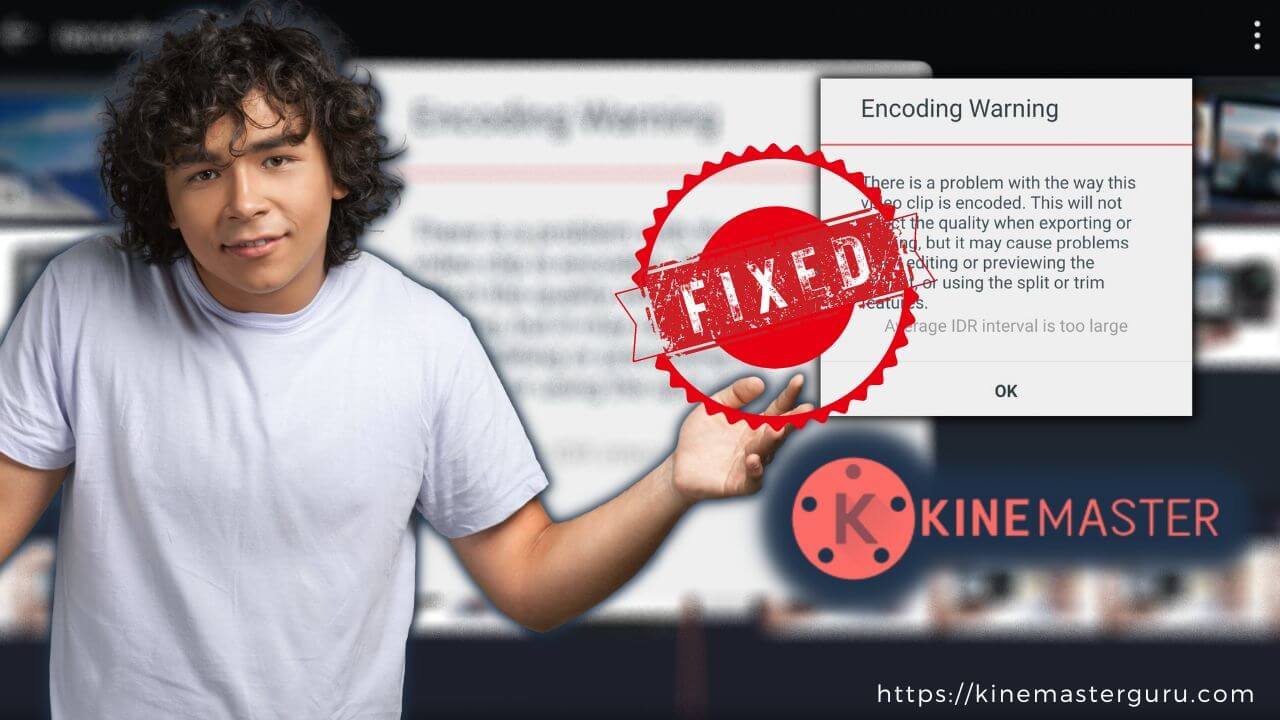
![How to Fix Unsupported File Format [Video Resolution] in Kinemaster (2023) 6 fix unsupported file format in kinemaster](https://kinemasterguru.com/wp-content/uploads/2022/10/fix-unsupported-file-format-in-kinemaster-1.jpg)